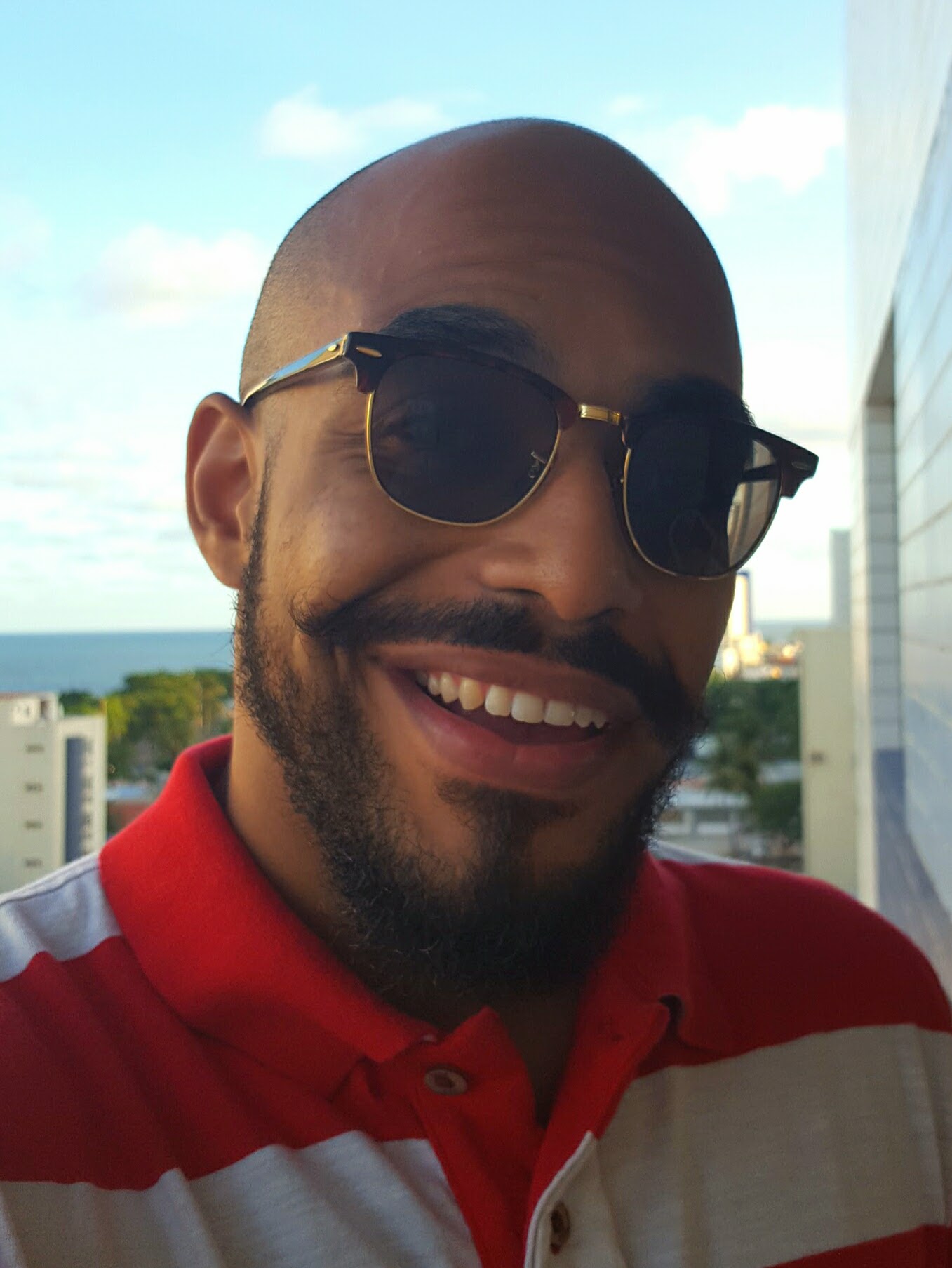This is my first attempt with NextJS
First of all, it was clear how easy is to create a new page: fast as creating another js file. The route is auto-generated and it respects the path of the file. To exemplify what was just said, if you have a file placed in a NextJS project as pages/posts/first-attempt.js and run it, you'll find a page already available at localhost:3000/posts/first-attempt. Just like that.
A bunch of useful libs are loaded with NextJS and one of the highlights are that ones used for Styling. By the way, style is a great deal here too. NextJS comes with Sass and a minor CSS-in-JS lib called styled-jsx that does what is called means: applying css directly in JSX comeponents (documentation can be found here). Two approuches are recommended by the tutorial: use of CSS Modules to handle component styling (with optimization for lazy loading and so on) and importing global CSS file directly in /pages/_app.js.
An strategy for styling tested here was: use pages/index.js with styles from almost original Home.module.css while posts will be follow component Layout style guide. That way, lazy loading of Layout component will kick in, bringing loading advantages with it 'auto-magic-ly', as I like to say.
Another interesting feature of NextJS is obviously Server Side Rendering and Static Site Generator. It gives the oportunity of analyze the best situations to deliver static pages, rendered by user request OR rendered at build time. The tutorial also indicate a way of handling data request, by creating markdown content to be read and populate a list - of blog posts - and sending it to index.js with getStaticProps. The result is a list of blogs viewed at home page of this blog. Click at back button to visualize it if you didn't pay attention to it in the first place.